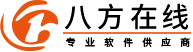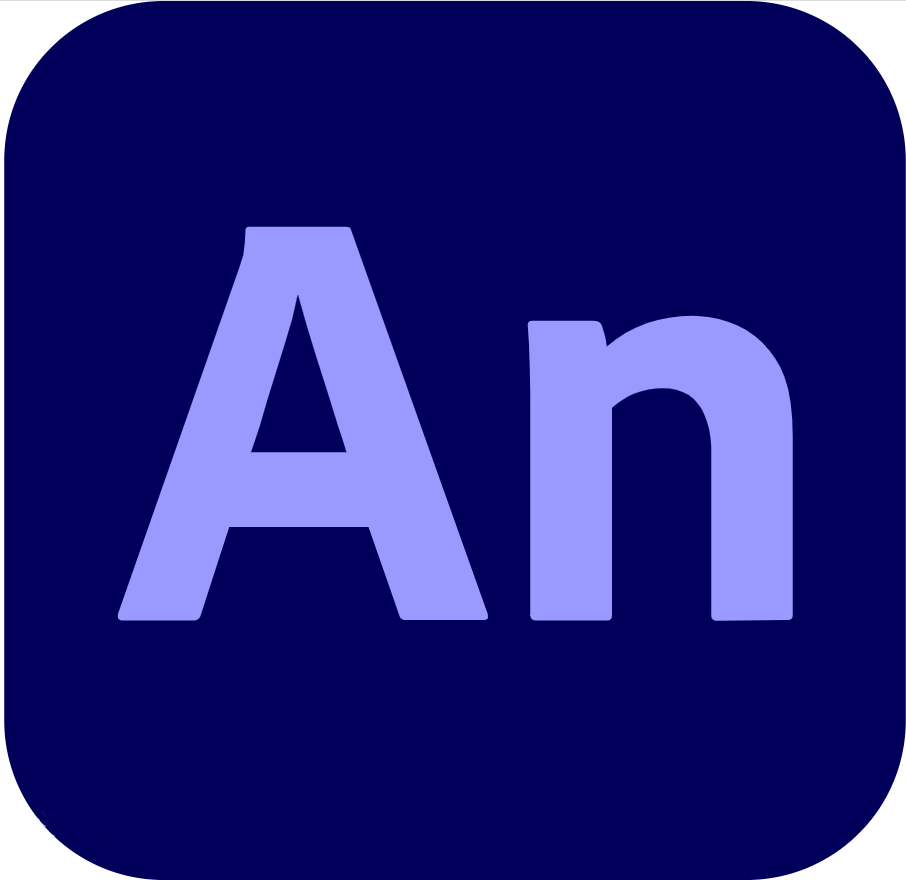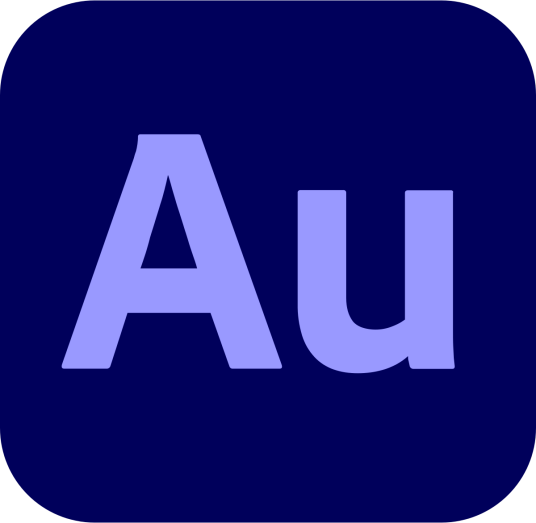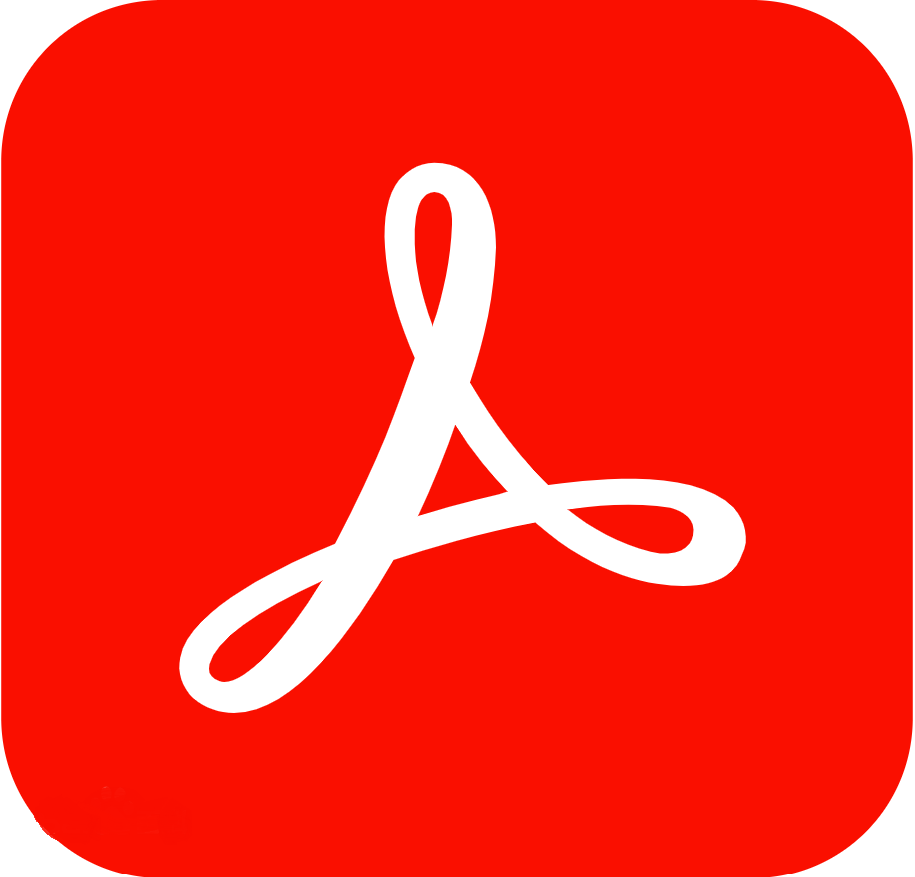AppScan, as a popular application security testing tool, is an effective way to ensure software security by automatically scanning system software to identify security vulnerabilities. Many users may have doubts about the flow management of the testing process and the scanning level of encrypted requests when using AppScan for security testing. In addition, how to set and optimize AppScan's cookie solution is also a key skill.
一、 Will AppScan testing optimization increase threads?
Thread management is an important reference standard when conducting application security testing. The number of threads directly affects the efficiency and accuracy of testing. AppScan can adjust the number of threads during testing and improvement. Here are some key points of AppScan process management:

1. Total thread count setting: AppScan allows users to set the number of threads before testing. This can be adjusted based on the characteristics of the application under test and the carrying capacity of the cloud server.
2. Detection efficiency and energy consumption: Increasing the total number of threads can improve scanning efficiency, but it can also increase server resource consumption. Therefore, we must find a balance between efficiency and energy consumption.
3. Automation and manual adjustment: AppScan generates an automatic recognition optimization tool that can automatically adjust the total number of threads based on the response time and error rate of the scanning process. At the same time, users can manually set the total number of threads to achieve optimal testing results.

二、 Can encrypted AppScan be scanned
In the current network environment, encryption is a common security measure. Therefore, the requirement for scanning encryption is particularly important for security testing tools. The application has the following characteristics at the level of encryption regulations:

1. Applicable encryption regulations: AppScan can can scan HTTPS and other encryption protocol requirements. It establishes a secure connection to ensure the encryption and security of data during the testing process.
2. SSL/TLS protocol: AppScan provides multiple versions of SSL and TLS protocols that are consistent with most current secure communication standards.
3. Equipping certificates: Before scanning encryption regulations, it may be necessary to equip moderate certificates in AppScan to ensure proper establishment of encrypted connections.
4. Maintenance of confidential data: Even during the process of scanning encryption regulations, AppScan will still maintain confidential data to ensure that the experimental process complies with security standards.
三、 AppScan verifies cookie settings
Accurately handling and configuring cookies is crucial when conducting web application security testing. AppScan offers flexible options for cookie settings:
1. Automatic cookie management: AppScan can can automatically recognize and manage cookies in web applications. During the scanning process, it will automatically save and push cookies to ensure detection continuity and accuracy.
2. Manually setting cookies: For situations that require special handling, AppScan customers can manually set cookies. This includes adding, writing, or deleting specific cookie values.
3. Simulate user sessions: AppScan can simulate real customer conversations based on correct cookie management, and more effectively identify security vulnerabilities related to session management.
4. Humanized testing strategy: Users can customize the cookie processing strategy according to the actual needs of the tested application to achieve the best testing results.
AppScan, as an efficient application security testing tool, provides powerful capabilities to support complex security detection requirements.