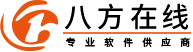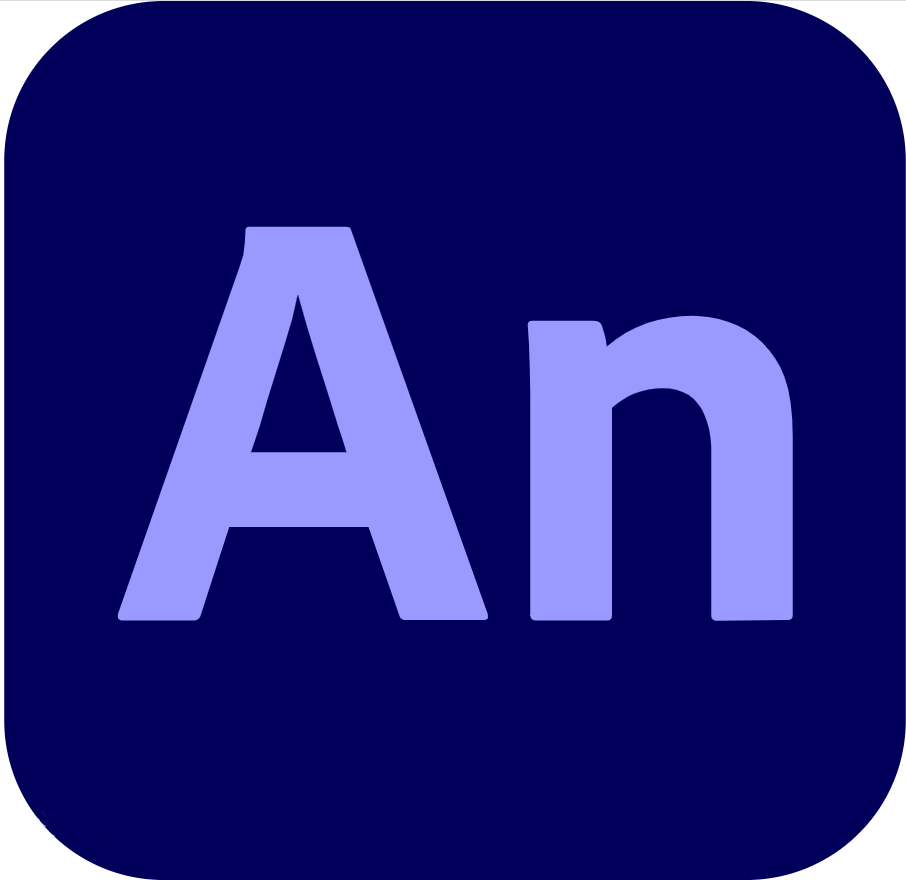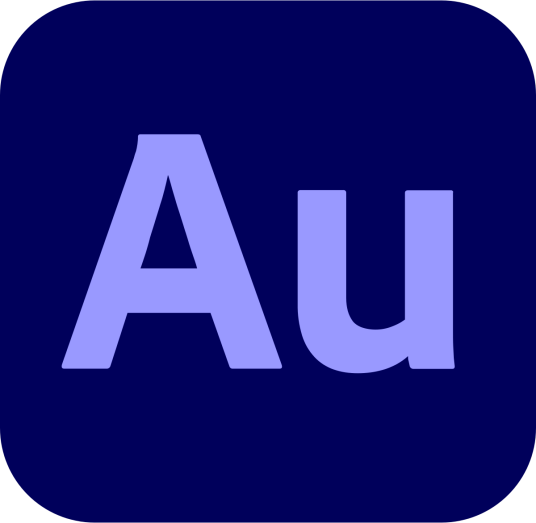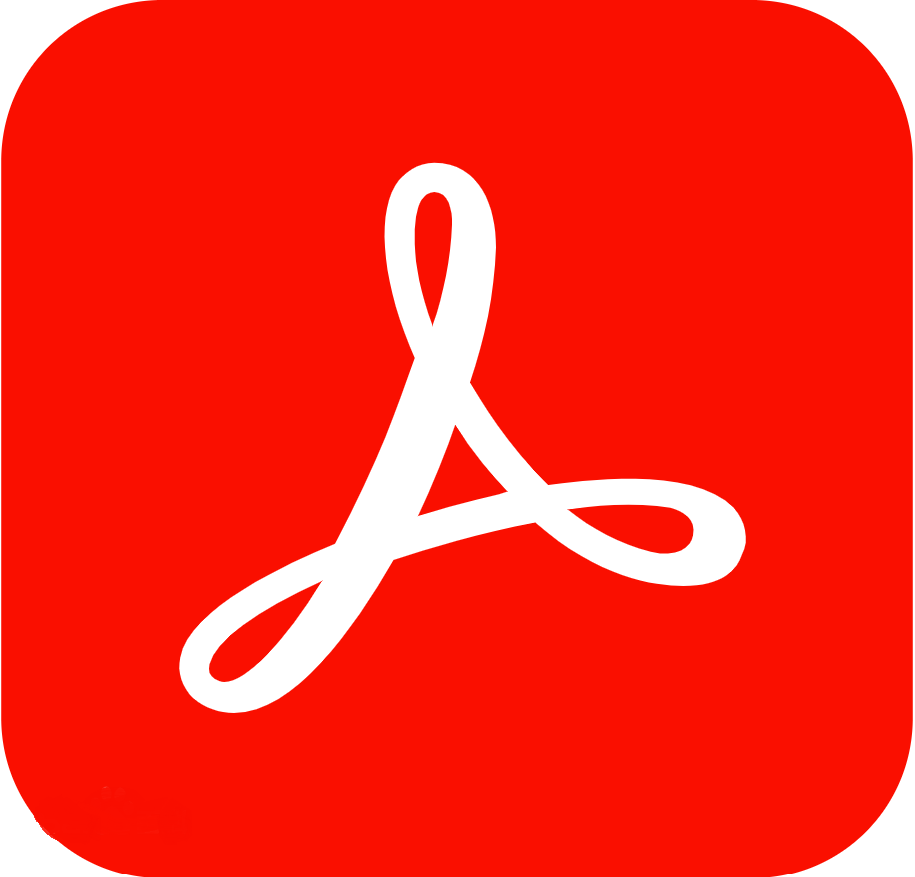In order to meet the usage needs of Yitu users for bar charts, line charts, three-point charts, etc., Yitu Illustration provides the open-source chart making tool Apache Echart, which covers 70+chart types and offers a wider range of data visualization options, including K-line charts, Sankey charts, heat maps, boxplots, etc., which are difficult to find tools for, meeting the diverse needs of users.
What is ECharts chart?
Apache ECharts is a powerful chart and visualization library with statistical capabilities. ECharts provides regular line charts, bar charts, scatter plots, pie charts, K-line charts, box charts for statistics, maps, heat maps, and line charts for geographic data visualization, relationship charts, treemaps, and sunrise charts for relational data visualization, parallel coordinates for multidimensional data visualization, funnel charts and dashboards for BI, and supports mixing and matching between charts.

Yitu Diagram - Sales Data Dashboard
The features of the E-Chart chart plugin are as follows:
(1) Multiple types of data visualization: E-Chart supports multiple types of data visualization, including line charts, bar charts, pie charts, scatter plots, maps, and more. In practical applications, users can choose the appropriate chart type according to their needs.
(2) Excellent data visualization effect: E-Chart uses HTML5 and Canvas technology, supports animation effects and interactive user experience, allowing users to better display data.
(3) Strong customizability: E-Chart provides rich APIs and extension functions to meet visualization tasks with different needs.
(4) Strong compatibility: The E-Chart plugin can be used on most modern browsers and seamlessly integrated with other JavaScript libraries and frameworks.
Draw ECharts chart in the Yitu diagram
Yitu Illustration has integrated the ECharts chart plugin, allowing users to easily create stunning data visualization charts with just one click on the software.
How to use ECharts chart plugin in Yitu diagram?
Yitu Diagram provides dozens of rich and convenient chart types. You can go to the "Insert" tab, select "Chart", and then click "Apache ECharts Chart" to easily insert dozens of data visualization charts with just one click. Please refer to the diagram below for specific operations:

In addition, you can also find the "Plugin" tab in the Yitu diagram and click on "Apache ECharts Chart" to achieve it.

(1) Line chart
Line chart is a classic data visualization tool, usually used to represent the trend of a certain data over a period of time or a certain variable. The ECharts chart plugin provides 5 basic line charts, area charts, stacked gradient area charts, etc., which can be used to analyze trends between multiple sets of data, as well as periodic changes in data.

(2) Bar chart
A bar chart is a commonly used data visualization tool that can be used to compare the differences between data of different categories or time periods. The ECharts chart plugin from Yitu provides 18 types of basic bar charts, waterfall charts, polar coordinate bar charts, stacked bar charts, stepped waterfall charts, stacked bar charts, positive and negative bar charts, mixed column charts, rounded circular charts, etc., which can distinguish different categories or time periods through different colors or patterns.

ECharts Bar Chart (Part 1)

ECharts Bar Chart (II)
(3) Pie chart
A pie chart is a commonly used data visualization tool that can be used to display the composition ratio and proportion relationship of data. The ECharts chart plugin provides 6 types of rounded circular charts, semi-circular charts, basic Nightingale rose charts, nested circular charts, etc., which intuitively present the distribution of data and the proportion relationship between each part, and can be used to display the differences in the proportion of each category.

ECharts pie chart
(4) Scatter plot
Scatter plot is a common data visualization method used to present the relationships between variables and the distribution of data. A scatter plot can clearly display the position, dispersion degree, and properties of the entire dataset between data points, which is very helpful for studying whether a relationship exists and the type of relationship.
The ECharts chart plugin provides 7 basic scatter plots, single axis scatter plots, bubble plots, AQI bubble plots, calendar plots, etc., which can be applied in fields such as psychological research and business operations to help people understand the distribution of datasets more intuitively. At the same time, it can also facilitate the fitting analysis of some data models, infer trends, patterns, outliers, etc. of data, and provide judgment basis and support.

ECharts scatter plot
(5) Heatmap
A heatmap is a commonly used data visualization tool used to display the high and low densities and trends of data at different locations. Heat maps usually use color blocks to represent the density of data, with darker colors indicating higher density and lighter colors indicating lower density.
The ECharts chart plugin provides three types of heatmaps: calendar heatmaps, heatmaps in Cartesian coordinates, and longitudinal heatmaps, which can be applied to two-dimensional position statistics, meteorological forecasting, and other fields. For example, drawing a heat map based on the housing price data on the map to see the housing price levels in different areas, or drawing a heat map based on flow data to display the distribution of densely populated areas.

ECharts heatmap
(6) Radar chart
Radar chart is a commonly used data visualization tool that can be used to compare the magnitude of the impact of different variables or factors on an object. A radar chart typically consists of multiple concentric circles and line segments connecting their respective centers, with each circle representing a data variable or factor and the line segments representing the relationships between the variables.
The ECharts chart plugin provides two types of basic radar charts and multi radar charts, which can clearly display the relationships between different variables and the distribution of data. It is applied in fields such as market research, brand comparison, and competition evaluation, such as comparing the scores of different brands in product quality, price, service, etc., or comparing the advantages and disadvantages of different competitors in various aspects.

In addition to the six commonly used visual data charts mentioned above, the ECharts chart plugin can also draw K-line charts, box whisker charts, relationship charts, sunrise charts, parallel coordinate systems, Sankey charts, funnel charts, dashboards, etc. With just one click, chart templates can be applied to customize data, ranges, and indicator parameters according to needs, meeting various data visualization chart requirements