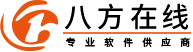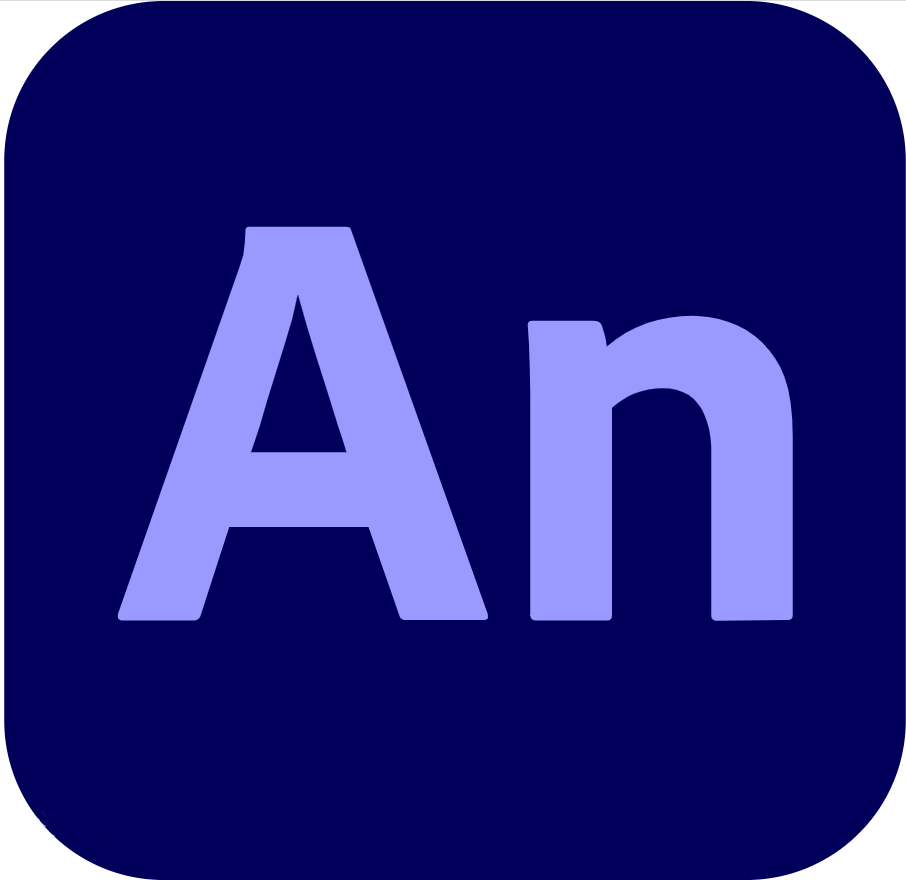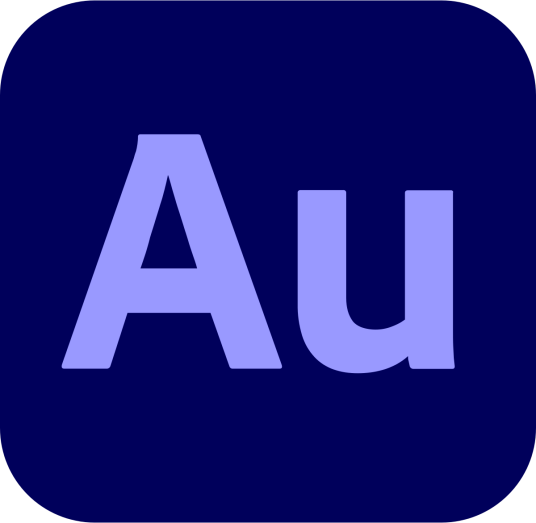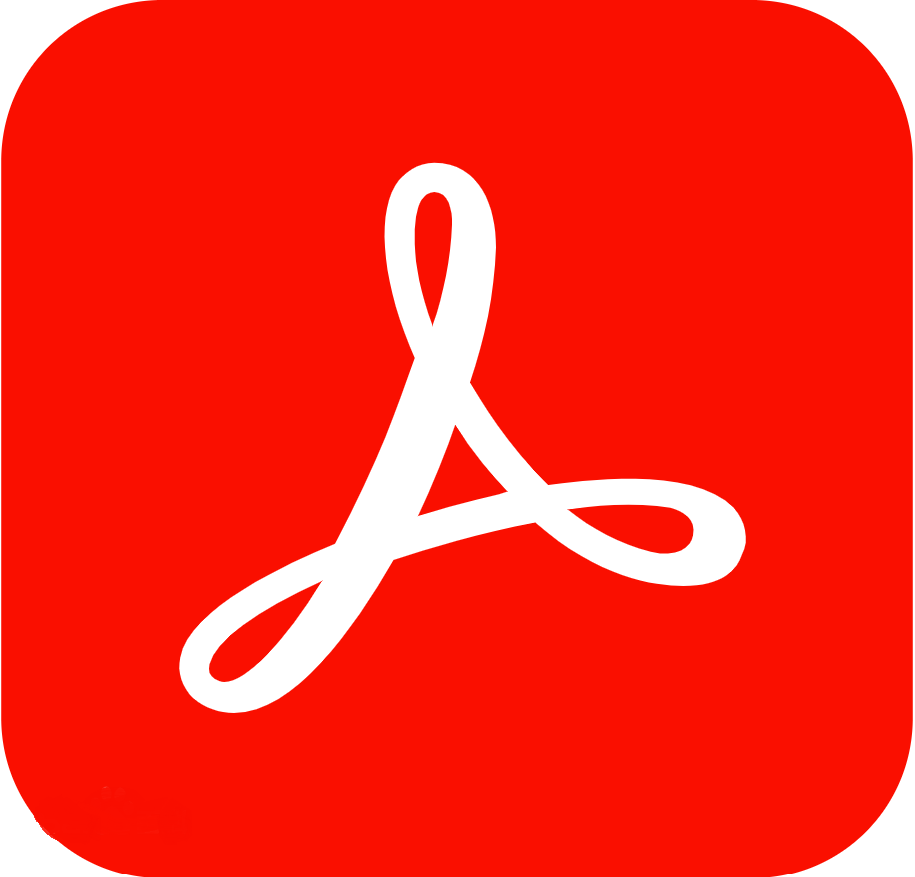In today's increasingly digitized and networked world, application security has become a top priority for enterprise network security. HCL AppScan, as an efficient application security testing tool, provides comprehensive security solutions to help enterprises identify and fix potential security vulnerabilities in web applications.
一、 Types of vulnerabilities that AppScan tool can detect
AppScan is a powerful application security testing tool that can detect various types of security vulnerabilities, including but not limited to:
1. Cross site scripting attack (XSS): Identify vulnerabilities that allow attackers to execute malicious scripts in the user's browser.

2. SQL injection: Detecting vulnerabilities in applications that may allow unauthorized database operations.

3. Authentication and session management vulnerabilities: Assess security issues related to user authentication and session management, such as session fixation, session hijacking, etc.
4. Configuration errors: Identify security risks caused by improper configuration, such as insecure encryption settings, incorrect error handling mechanisms, etc.
5. Sensitive data exposure: Check the handling of sensitive data in the application to ensure proper data encryption and protection measures.
6. Component vulnerabilities: Analyze third-party components and libraries used in the application to identify known security vulnerabilities.
二、 The advantages of using AppScan tool for security testing
The AppScan tool has the following advantages in conducting application security testing:

1. Comprehensiveness: AppScan provides comprehensive security testing, including static, dynamic, and interactive testing, to ensure that security vulnerabilities in applications can be discovered from multiple perspectives.
2. High efficiency: AppScan's automated testing capabilities greatly improve the efficiency of security testing, enabling rapid identification and reporting of security vulnerabilities.
3. Accuracy: AppScan utilizes advanced scanning technology to reduce false positives and ensure the accuracy of test results.
4. Usability: AppScan has a user-friendly interface, easy to operate, and user-friendly, suitable for all types of users.
5. In depth security analysis: AppScan not only identifies vulnerabilities, but also provides detailed analysis and repair suggestions to help developers understand the causes of vulnerabilities and effectively fix them.
三、 How to verify scanned issues on AppScan tool
After completing security testing using the AppScan tool, verifying the scanned issues is the next important step:
1. Analysis report: Firstly, carefully read the security test report generated by AppScan to understand the detailed information of each vulnerability, including vulnerability type, impact scope, risk level, etc.
2. Reproduce vulnerability: Attempt to manually reproduce the vulnerability based on the information provided in the report to verify its authenticity and severity.
3. Risk assessment: Based on the enterprise's security strategy and the specific environment of the application, evaluate the actual risks that each vulnerability may bring.
4. Develop a remediation plan: Based on the severity and priority of vulnerabilities, develop corresponding remediation plans and allocate resources for remediation.
5. Verify the repair effect: After fixing the vulnerability, use AppScan again for testing to verify the effectiveness of the repair measures.
AppScan, as an efficient and comprehensive application security testing tool, can help enterprises identify and fix various security vulnerabilities in web applications. Its high efficiency, accuracy, and ease of use make AppScan a powerful tool for enhancing application security. By effectively utilizing AppScan for regular security testing and combining it with professional analysis and repair measures, enterprises can significantly improve the security of their applications and reduce the risks caused by security vulnerabilities.